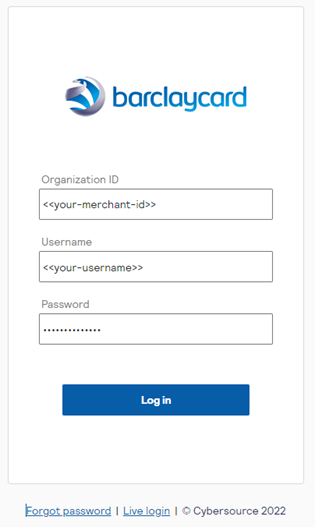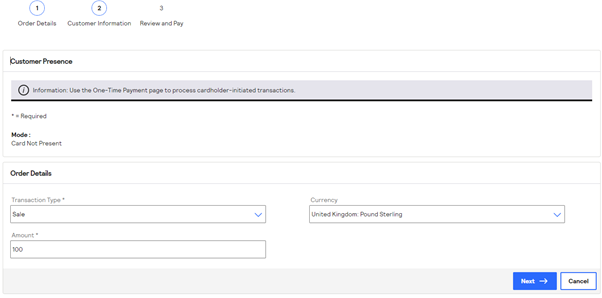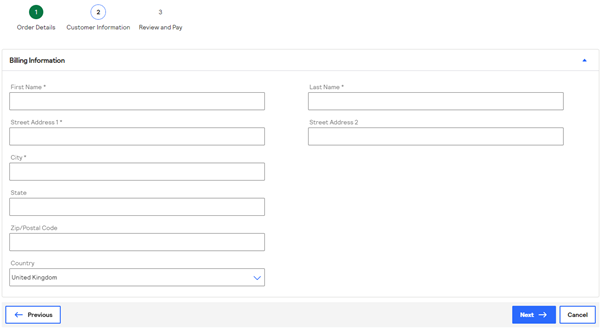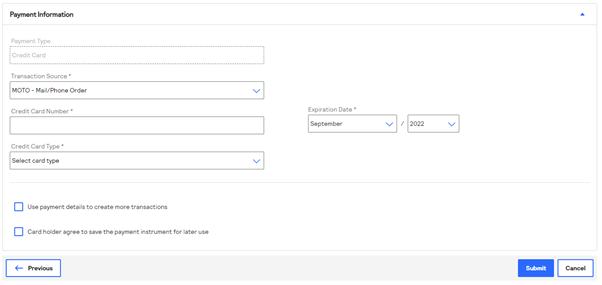Version 1.0
A Virtual Terminal is an online equivalent of a physical payment terminal that enables you to process Mail Order Telephone Order (MOTO) transactions through a back-office servicing tool.
We provide a Virtual Terminal within the Smartpay Fuse Portal as a standard feature of the platform. This feature allows you to process MOTO transactions right away, which replaces the requirement for building a separate integration to handle payments that are received over the phone or by mail.
Access to the Virtual Terminal is available to any Smartpay Fuse Portal user who has a role with permissions to view, configure, and use a Virtual Terminal. Users who need access to the Virtual Terminal must have these permissions:
- Virtual Terminal
- Payment authorization
- Payment capture, settlement, debit
See the Smartpay Fuse Portal online help for information on how to create custom roles.
The Virtual Terminal in the Smartpay Fuse Portal is a fully-hosted solution that provides these benefits:
- No need to integrate additional products or services into your solution.
- Does not require card data on your servers or network.
- Accepts a wide range of card types, such as American Express, Mastercard, and Visa.
- Customizable according to the rules and constraints of your back-office team.
The Virtual Terminal integration is one of several methods to accept payments on your site. Smartpay Fuse offers additional methods that provide different features. Before you start your integration, make sure you choose the right method for your needs. If the capability you need is not supported with the Virtual Terminal, consider using one of the alternate integration methods.
For more information about these integration options, refer to these quick start guides:
- Direct REST API: provides full control of your user experience and payment flow.
- E-commerce Plugins: provides an easy integration for supported e-commerce platforms.
- Hosted Fields: you can capture individual payment card details as PCI-safe fields.
- Hosted Payment Page: requires minimal integration because you initiate the payment page, which handles the entire payment flow.
Contact us if you have questions about the Virtual Terminal.
This table provides a comparison of the features that are available in the different integration methods.
| Features | Virtual Terminal1 | E-Commerce Plugins | Hosted Payment Page | Direct REST API | Hosted Fields |
|---|---|---|---|---|---|
| PCI overhead | SAQ C-VT | Mixed2 | SAQ A | SAQ D | SAQ A3 |
| Transaction Types | |||||
Authorization only |
Yes | Yes (all) | Yes | Yes | Yes7 |
Authorization and capture |
Yes | Yes (all) | Yes | Yes | Yes7 |
Tokenized card (COF) |
Yes | Yes | Yes4 | Yes | Yes7 |
CIT (initial/subsequent) |
Yes | Yes | Yes4 | Yes | Yes7 |
MIT (continuous authority) |
No | Some6 | No | Yes | Yes7 |
Refund (standalone) |
Yes8 | Some6 | REST API & Smartpay Fuse Portal1 | Yes | Yes7 |
Refund (existing transaction) |
Yes | Yes (all) | REST API & Smartpay Fuse Portal1 | Yes | Yes7 |
Reversal |
Yes | Yes (all) | REST API & Smartpay Fuse Portal1 | Yes | Yes7 |
Capture of standalone authorization |
No | Yes (all) | REST API & Smartpay Fuse Portal1 | Yes | Yes7 |
| 3-D Secure (v2) | N/A | Yes (all) | Yes | Yes | Yes7 |
| Account validation | N/A | Some6 | Yes | Yes | Yes7 |
| Basic fraud rules5 | Yes | Yes (all) | Yes | Yes | Yes7 |
| Low value exemptions | N/A | No | Yes | Yes | Yes7 |
| AVS/CSC Auto Reversal/Blocking | Yes8 | Yes6, 8 | Yes8 | Yes8 | Yes7, 8 |
| Digital Wallets | |||||
Apple Pay |
N/A | Some6 | No | Yes | No7 |
Google Pay |
N/A | Some6 | No | Yes | No7 |
| Card Types | |||||
Visa |
Yes | Yes | Yes | Yes | Yes |
Mastercard |
Yes | Yes | Yes | Yes | Yes |
American Express |
Yes8 | Yes8 | Yes8 | Yes8 | Yes8 |
| Channels | |||||
E-Commerce |
No | Yes | Yes | Yes | Yes7 |
Moto |
Yes | Some6 | Yes8 | Yes | Yes7 |
Notes:
1: The Smartpay Fuse Portal is our back-office servicing portal.
2: Different plugins use different integration methods. Refer to the applicable quick start guide listed and linked above for details about the PCI implications of those integration methods. Contact support if you have concerns or questions about PCI implications.
3: SAQ A applies when Flex Microform is used to tokenize from web applications.
4: Secure Acceptance Hosted Checkout creates tokens from initial CIT transactions that can be used for subsequent CIT transactions.
5: Basic velocity rules using Decision Manager are only available for SME clients. Advanced fraud check and TRA are handled on a case-by-case basis.
6: These features are only available on some of our plugins (refer to the individual plugin solution pages for more information).
7: Flex Microform allows card numbers to be safely tokenized in compliance with PC standards. The resulting transient token is used to process or manage the transaction using the direct integration REST API.
8: These features are not enabled out of the box and need further configuration by our support team.
Using a Virtual Terminal to take payments is a no-code integration option that provides all the functions you need to perform a transaction using the Smartpay Fuse Portal. Taking a payment with the Smartpay Fuse Portal is as simple as logging on, navigating to the correct payment operations page, and following the on-screen instructions.
This payment flow is completely browser-based and controlled by your customer servicing teams.

This integration option uses a PCI SAQ C-VT level of compliance. This SAQ option is made for merchants who enter one transaction at a time using a keyboard into an Internet-based virtual terminal solution. SAQ C-VT merchants can be either physical stores or mail/telephone-order merchants.
For more information about PCI compliance, refer to the Payment Card Industry (PCI) Data Security Standard Self-Assessment Questionnaire C-VT and Attestation of Compliance document.